Clarify Objectives and Meet Project Deadlines
Start using a simple tool to optimize task management, team coordination, and keep your clients aligned
Trusted by over 250k users worldwide
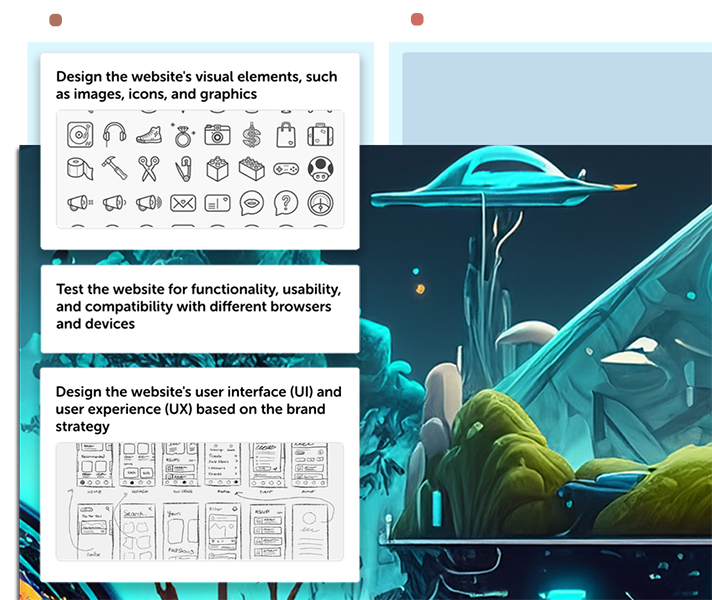
Boosting Performance
Studies from Stanford University demonstrate that teams utilizing Agile-based project management tools experience a significant 30% or more increase in productivity.
AI-Powered Project Management
Integrate client projects, collaborate with your team, monitor progress and time spent, and with ease, generate invoices, all within GitScrum All-In-One.
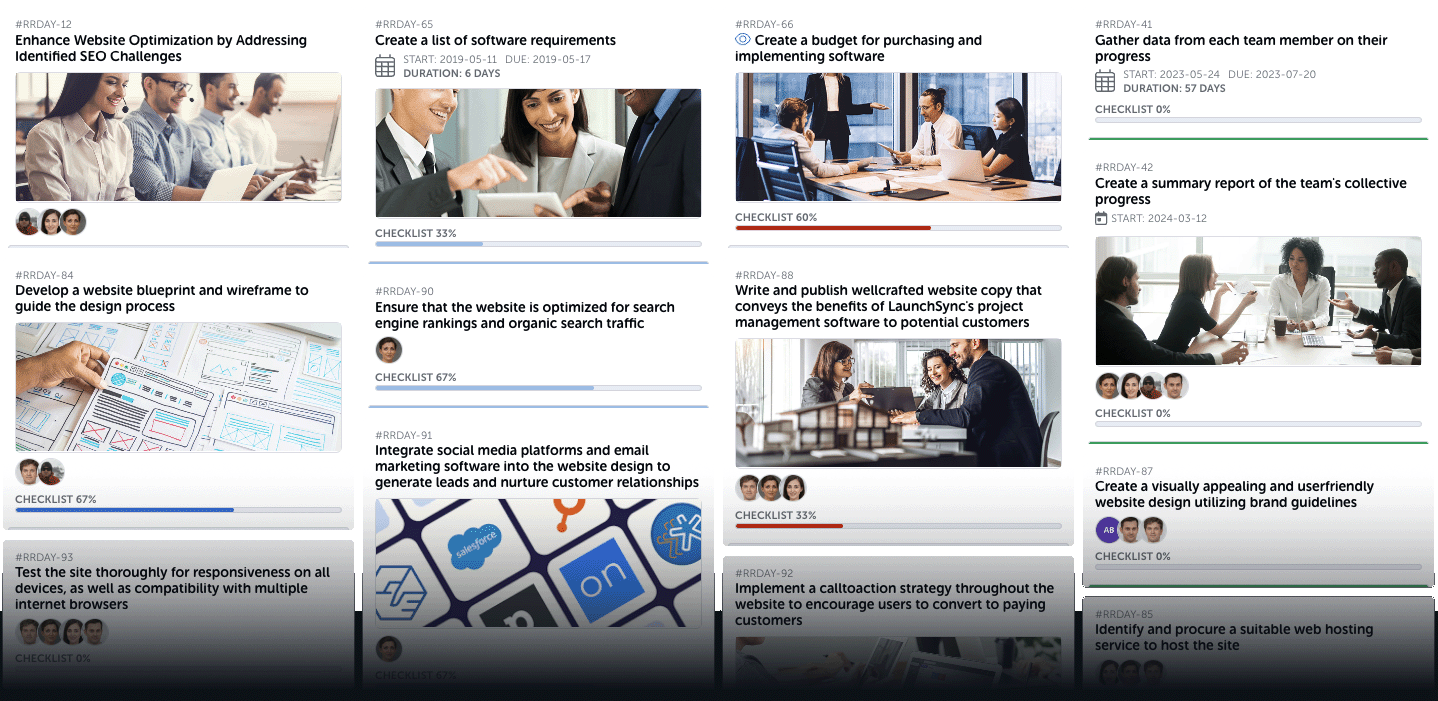
Plan Sprints with clear delivery dates, craft user stories to ensure everyone's on the same page, and spark lively discussions on projects, tasks, and any hurdles we face.
Explore Agile TeamsIgnite your startup's potential. Crafted for startups, our platform offers customizable workflows, real-time project tracking, and collaborative communication.
Explore StartupsGitScrum offers dynamic workflows, real-time project monitoring, effortless collaboration, client invoicing, and client portals for project oversight.
Explore Digital AgenciesWhite Label, Make It Yours
Customize GitScrum All-In-One with your domain, logo, and SMTP for emails. These options let your brand shine in every interaction. Rapid and straightforward setup, turnkey solution.
Take control of your project management with fluid domain integration. Simply add a CNAME DNS entry, and voila! GitScrum All-In-One is ready for action on your domain, offering you and your clients easy access and enhancing your brand's presence.
Easily replace the GitScrum logo with your own or your clients'. Enjoy unlimited workspaces, each reflecting a unique identity. Incorporate clients' logos as the primary project image, reinforcing collaboration and branding synergy.
Easy Integration Connectivity
Dive into easy teamwork using our API and Webhooks. Connect effortlessly with popular platforms like GitHub, Google Drive, Dropbox, Discord, Slack, and Zapier to make your workflow smooth.


“Custom Branding transformed how I present projects. The tailored interface impresses executives, reinforcing our organization's professionalism while making project management more visually engaging and intuitive.”

“GitScrum's Custom Branding feature aligns with my startup's identity. A branded interface enhances credibility and leaves a lasting impression on potential investors, setting us apart in a competitive landscape.”

“GitScrum's AI is a game-changer for HR. Automation refines processes, while data insights optimize workforce management, empowering me to build thriving teams and foster growth.”

“GitScrum AI fuels my startup's success. Automation supercharges workflows, data-driven insights refine strategies, giving me the tools to navigate the dynamic startup ecosystem with confidence.”