Our platform offers a comprehensive suite of features designed to cater to the unique needs of UX designers. With customizable workflows, real-time design tracking, and collaborative communication, GitScrum ensures that you can efficiently manage design tasks, collaborate with team members, and deliver user-centric designs.

🎨 Tailored for UX designers, our platform offers customizable workflows, real-time tracking, and collaborative tools. 📐 Efficiently manage design tasks, collaborate with teams, and deliver user-centric designs effortlessly. #UXDesign #GitScrumEfficiency #UserCentricDesigns
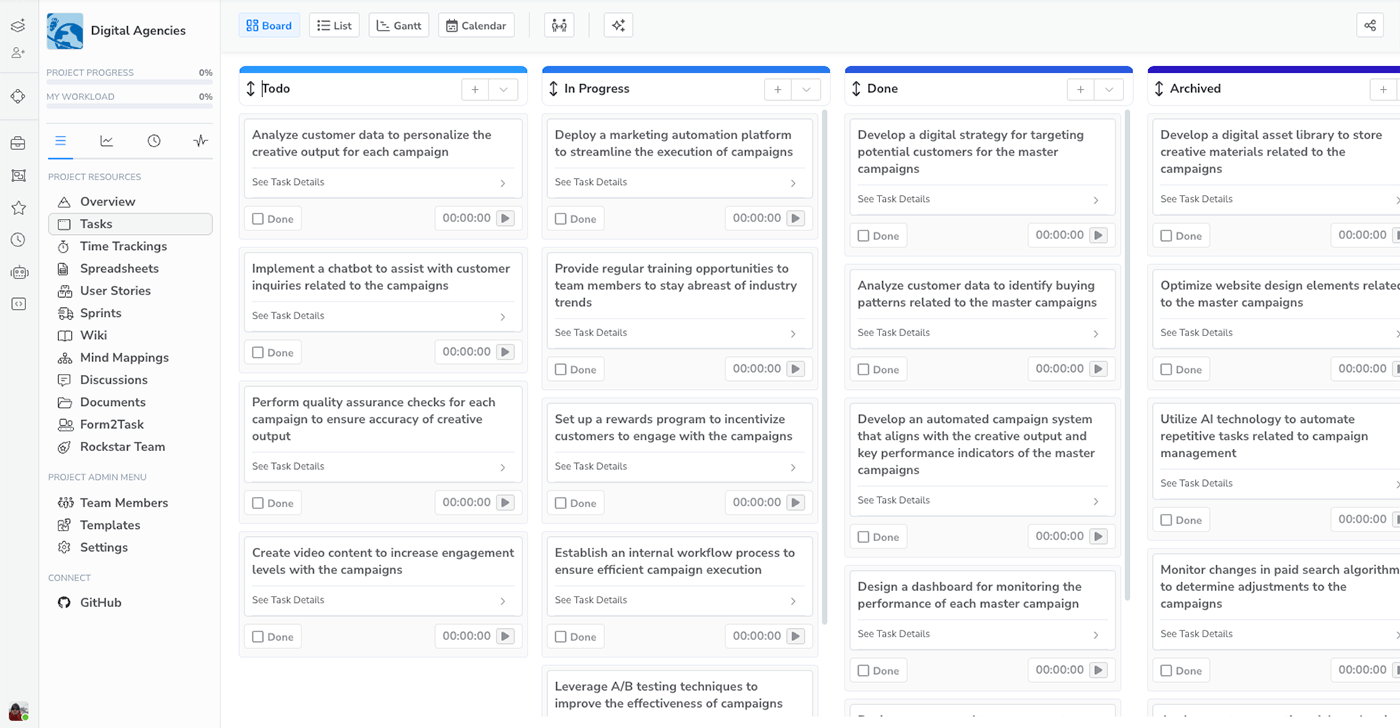
Tailor your GitScrum board to match your design process. Create columns for stages like User Research, Wireframing, and Finalization, aligning with your UX design workflow.
Monitor design changes in real-time. Gain visibility into design iterations, feedback loops, and potential improvements, enabling proactive design management.
Engage in discussions within each design task card. Collaborate with team members, provide feedback, and ensure design quality through efficient review processes.
Break down design tasks into manageable units within GitScrum. Assign tasks, set priorities, and track progress toward design milestones.
Utilize GitScrum's version control capabilities to manage and track design iterations. Ensure a seamless integration of design changes.
Store and manage design assets securely within GitScrum. Access design files from anywhere and maintain a central repository.

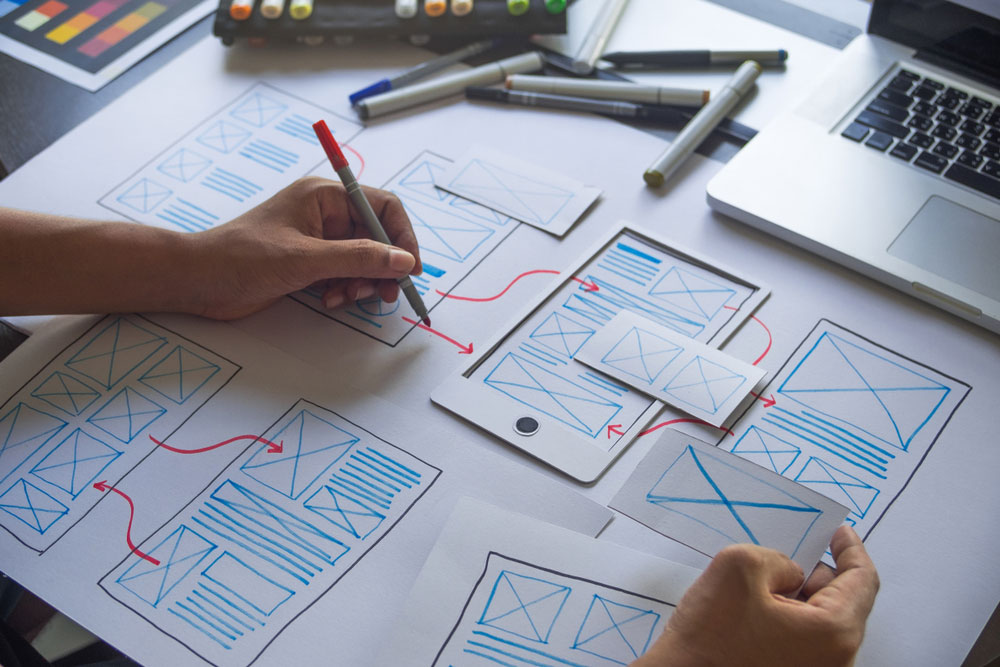

Elevate your role as a UX Designer with GitScrum—a platform designed to enhance design collaboration, foster cross-functional synergy, and help you create user experiences that captivate and delight. From concept to user interface, GitScrum equips you with the tools to excel in the dynamic world of UX design.
In the dynamic realm of user experience (UX) design, crafting seamless and engaging digital experiences is your expertise. As a UX Designer, you understand the challenges of user research, wireframing, and collaborating with cross-functional teams. GitScrum is here to empower you with a comprehensive platform that streamlines your design processes, enhances collaboration, and helps you create exceptional user experiences that stand out.
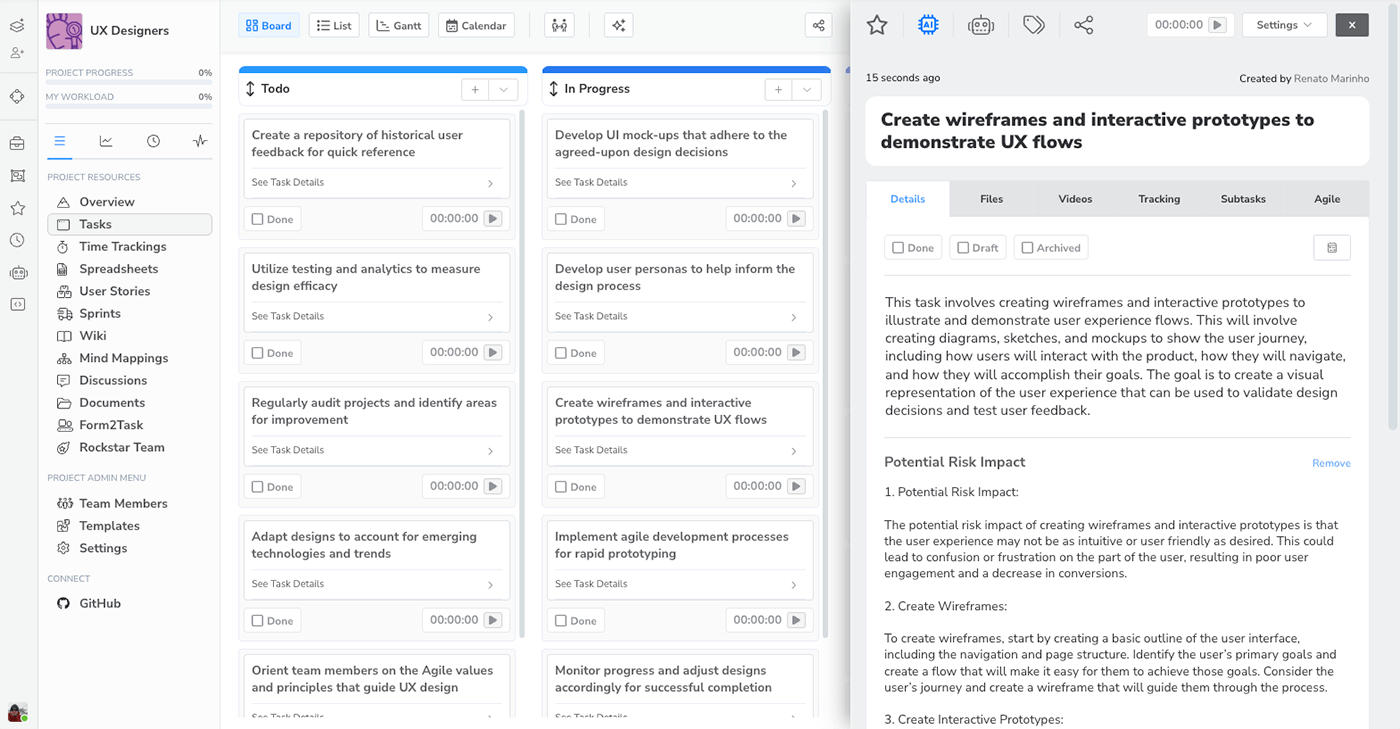
GitScrum serves as your design collaboration hub. From ideation to prototyping, manage design projects seamlessly and maintain a clear overview of your team's progress.
Collaboration is paramount in UX design success. GitScrum's real-time communication features enable you to work seamlessly with fellow designers, developers, and stakeholders, sharing insights and aligning design strategies effectively.
Stay organized with GitScrum's task management tools. Assign tasks, set priorities, and monitor progress to ensure that every design element is created and refined with meticulous care.
Keep your design iterations organized and easily manageable. GitScrum's integration with version control systems ensures a smooth experience for tracking changes and collaborating on design assets.
Your design processes are unique. GitScrum adapts to your workflows, whether you're following design thinking methodologies, agile design sprints, or other approaches.
Enhance collaboration within your team with GitScrum's collaboration features. Share design mockups, gather feedback, and foster an environment of innovation throughout the design lifecycle.
GitScrum's reporting tools provide insights into design performance, user feedback, and design trends. Make informed decisions to optimize your design strategies.
Seamlessly integrate GitScrum with your preferred design tools and platforms. Link tasks to design software, prototyping tools, and design repositories.
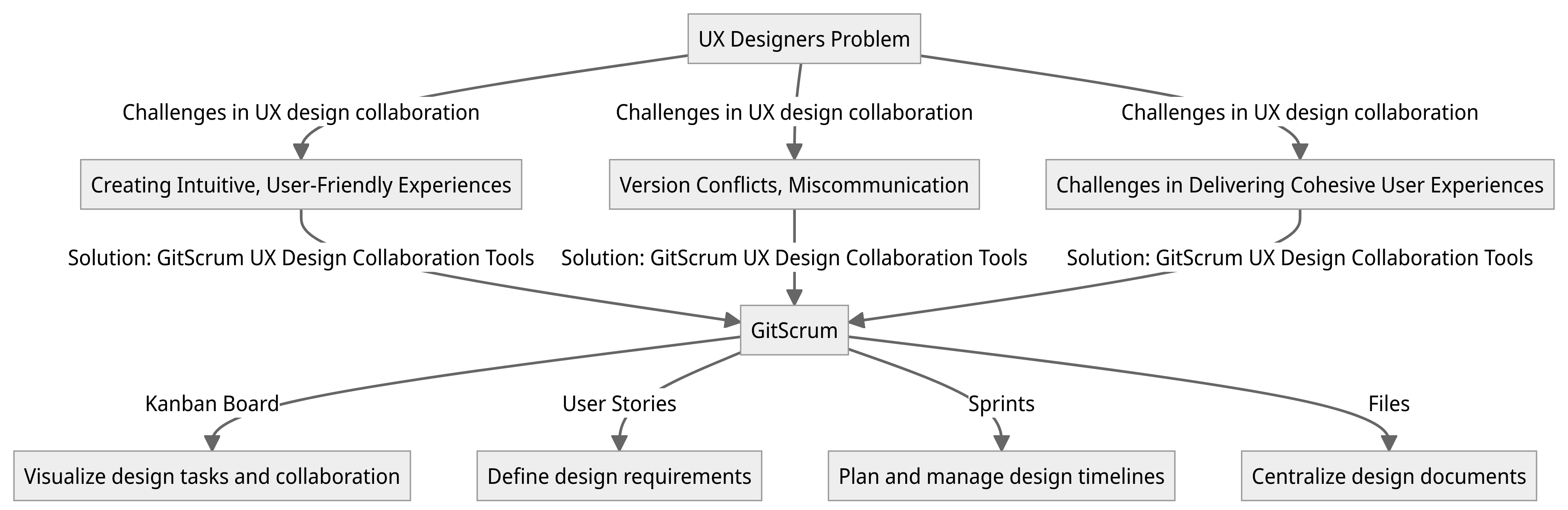
You can use GitScrum Mind Mapping to define it. GitScrum it’s a fully online tool (no downloads needed), which uses Agile and Scrum methodologies to offer you the most efficient features to manage your UX projects and workflow.
GitScrum’s tool facilitates communication and collaboration by offering processes like feedback loops, retrospectives and outcomes evaluation. With GitScrum, it is possible to assign tasks, subtasks and observe its avolution.
GitScrum offers you all the necessary tools in a simple and intuitive way. You can customize templates and create custom fields to use for all your projects. Moreover, it’s not necessary to create a new template for every new project. It is flexible, as User-Centered design processes need to be.
GitScrum’s tool facilitates the creation of a really User Centered project adding real GitScrum User Stories. It helps you to stay focused on the end-users. Our project management tool also offers a simple and intuitive GitScrum Mind Mapping tool for Design Thinking brainstorm.
GitScrum’s tool is simple to use yet complete. It offers you all the necessary features to keep the charge of your projects, team’s workload and performance: GitScrum Gantt charts, GitScrum Boards, and essential reports at your hand to get all valuable information at once. We focus on management so that you can focus on ideas.
See for yourself how GitScrum’s tool is more efficient and it’s way more affordable than other tools out there since it offers you a lifetime license. Customize your interface with our GitScrum White Label (replace our logo with your own) and impress your clients.
UX designers often encounter challenges like version conflicts, miscommunication, and difficulties in delivering cohesive user experiences.
GitScrum's platform offers a comprehensive solution with customizable workflows, real-time design tracking, and collaborative tools.
The platform transforms UX design collaboration by streamlining processes, enhancing collaboration, and delivering user-centric designs.
Customizable workflows allow UX designers to design processes that align with specific design tasks, iterations, and team coordination needs.
Real-time tracking helps UX designers monitor design changes, track progress, and ensure the delivery of user-centric designs.
Yes, the platform's collaborative tools minimize version conflicts, enhance communication, and foster better collaboration among design teams.
Collaborative tools facilitate effective communication, leading to better idea sharing, informed decision-making, and efficient design execution.
Yes, GitScrum's online accessibility ensures UX design teams from various locations can collaborate effectively.
Absolutely. The platform's customizable features support managing diverse design tasks, catering to wireframing, prototyping, user testing, and more.
Yes, GitScrum's scalable platform accommodates individual UX designers as well as design teams of varying sizes.
The platform's tracking tools enable UX designers to monitor design changes, track progress, and ensure the alignment with user-centric principles.
Yes, GitScrum's platform provides secure access controls to protect design assets, iterations, and confidential project information.
While the platform is designed for ease of use, resources are available to optimize UX designers' platform utilization.
Yes, GitScrum offers integrations with various design tools to ensure compatibility with your design team's existing software.
The platform's tools aid in designing streamlined workflows, leading to efficient design collaboration, enhanced user research, and delivering user-centric designs.
Absolutely. GitScrum's platform supports managing design iterations, incorporating user testing feedback, and driving continuous improvement in UX designs.
Yes, the platform can be adapted to support UX design projects across various industries, catering to mobile apps, web platforms, and more.
Yes, the platform provides reporting tools to generate insights into design progress, user testing results, design success metrics, and achievements.
Yes, GitScrum's platform offers automation options to streamline routine design collaboration tasks, enhancing team productivity and design consistency.
Yes, GitScrum's user-friendly design caters to UX designers of all experience levels, ensuring efficient design collaboration and delivering user-centric solutions.